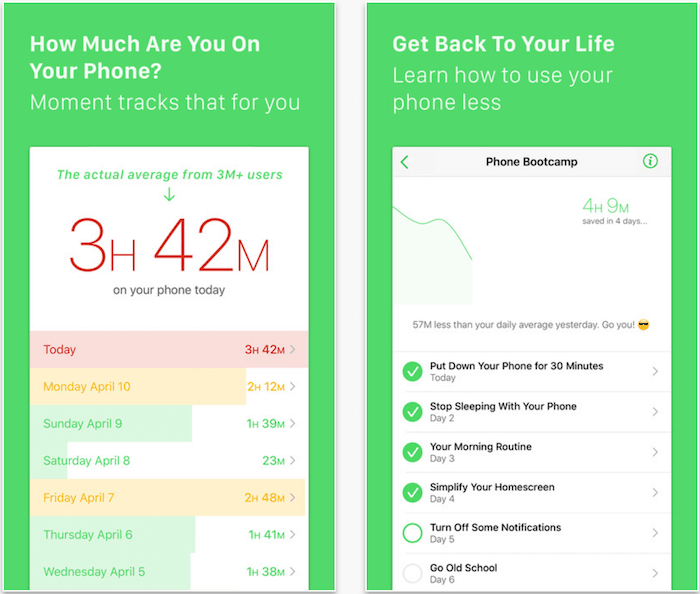Smartphone Addiction: Manage your Notifications
The biggest culprit behind you not being able to put down your phone is “notifications”. It can be anything from alerts about a sale, useless group messages or basically anything else that urges you to unlock your phone. The most critical issue about receiving notifications is that you end up on apps you shouldn’t be at a particular time. For instance, imagine this scenario – Ding! You check your phone, dismiss or attend the notification and then, two hours later, you are watching tutorials about training puppies even though you don’t have one. Hence, the first and foremost step against smartphone addiction is enabling notifications only for the most important applications like email and messages. For messages, I would further suggest muting groups or any other unnecessary channel. Moreover, if possible, you should allow notifications to be visible on the lock screen. This is so that you can interact with them right away without getting into your phone. In addition to that, you can also turn on the “do not disturb” mode while working if you don’t want to disable them altogether.
Get a Real Alarm Clock
Studies have shown sleeping with your smartphone isn’t healthy mentally and physically. Along with having an adverse impact on your sleep, using a phone before going to bed and more importantly, in the dark can cause vision problems as well. The hour before dozing off should be reserved for unwinding, as stated by researchers. Hence, the most prominent solution for this is buying an old-school alarm clock and placing your phone away from the night table.
Get Help From Your Computer
There’s no escaping from the computer as your work revolves around it. Therefore, one exceedingly helpful tip I personally employ is to uninstall the apps I can manage on my laptop like Slack or Email. There are two major advantages to this – fewer apps on your phone and secondly, you won’t constantly swamped by notifications you know you will be just dismissing and not attending.
Hide Away the Most Addictive Apps
Placing the most time-consuming apps such as Facebook, Snapchat or Instagram on the home screen can also have a significant impact on your smartphone addiction. Hence, the clear solution to this issue is removing them from the home screen if you are on Android or hiding them into folders if you use an iPhone.
The Dumbphone Day
Smartphones can be exhausting. The sheer amount of information they bring every minute right in front of your eyes can become wearying at times. Then how about going back to the good ol’ days of feature phones or as some would now call – dumb phones. Not permanently, of course. Once a week or fortnight should do the trick. Perhaps, you should try to convince a few of your colleagues to do the same and call it the “Dumbphone day”.
Digital Detoxing Apps to weed out Smartphone Addiction
As I mentioned in the beginning of this post, smartphone addiction has given birth to a whole new category of applications under digital detoxing. They are capable of tracking your daily usage, telling you when to stop and even banning a few titles if required. Here are the best ones available for Android and iOS.
Moment (iOS)
Moment is the most comprehensive anti-smartphone app you can get on iOS. For starters, it logs various activities including how much you use your phone, what apps you use the most, how many times you pick up your phone, and more. In addition to that, the app comes with a coaching feature which will advise you a range of training exercises for minimizing the use such as “stop sleeping with your phone”, “simplify your homescreen” and it also checks whether you did these or not. Furthermore, Moment plots a slew of graphs for a better view and can be even synced with your family’s devices if you’ve kids who aren’t particularly interactive during dinner time. Moment is free and you can download it from this link.
Forest (iOS, Android)
Another nifty little app you can try is “Forest”. However, it takes a slightly different approach for tackling your smartphone craving. As described by the developers – “You can plant a seed in Forest. In the following time, this seed will gradually grow into a tree. However, if you cannot resist the temptation and leave this app to check Facebook or play a game, your tree will wither away. With this interesting mechanism, the sense of achievement and responsibility will drive our users to stay away from their phone with no pain.”. Forest certainly is worth the download if you are not looking for something as sophisticated as Moment. It’s available for free on Android but on iOS, there’s a hefty price tag of Rs 160 (USD 1.99).
QualityTime (Android)
The Moment counterpart for Android is “QualityTime”, a similar functioning app that lets you slash your smartphone usage by setting a number of restrictions. In addition to that, it can record your time spent on various apps and also allows you to configure break times. QualityTime can be downloaded for free from this link. Those were some of the tips you can use for reducing your smartphone usage. Obviously, in the end, it comes down to you and how dedicated you remain to the schedules. Let us know in the comments section if we missed a good solution.