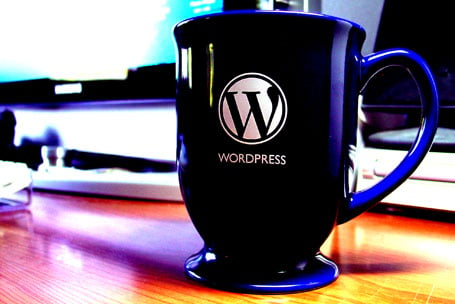What this means is, anyone with a bare minimum knowledge on hosting/domain registration etc can signup for an account and get started within few minutes. And many a times, people grossly misuse this facility by indulging in illegal and unethical activities. One of them is PLAGIARISM. Plagiarism refers to “use or close imitation of the language and thoughts of another author and the representation of them as one’s own original work”
There has been a steep increase in number of blogs hosted on Wordpress.com and Blogger directly copying the posts in recent times. Last month I bumped across atleast 3 blogs (2 of them hosted on Wordpress.com) who were copying the articles “as-is”. They were even hot-linking to the images hosted on my website.
How to handle Plagiarism on Wordpress.com hosted blogs?
- First of all, try to contact the blog author and let him know that you are aware of him copying your blog posts and warn him to either remove the posts or give a proper link back to the original posts. Many a times this works out.
- If the author is stubborn or too dumb to understand the warnings, then contact Wordpress.com directly. You can either open a thread in Wordpress.com support forums or contact the support team directly. The forum moderators are pretty active and generally start replying within a day.
- In my case, one of the blogs was copying almost every post. This was getting out of my hands and just when I was thinking about filing a DMCA complaint, I got to know about this page on Automattic. Yes! You can directly go ahead and file a DMCA complaint by mailing to dmca@automattic.com with relevant details as given in the article. I was pleasantly surprised to get a response from the Wordpress team within half a day, informing me that the blog has been suspended from immediate effect. Wonderful support and quick response from the Automattic (Wordpress) team. I believe even Google has this provision of filing online DMCAs, but their response time is known to be pretty bad. Image Courtesy: ericstoller & unsw